How I Make Custom Dice
Whether you're making custom dice for your own board game prototypes or for holiday and company events, you have many options for making your own dice. You can order pre-printed dice with your graphics, apply stickers to blank dice, make virtual dice, or fold and assemble your own dice from scratch. Each method offers different tradeoffs between cost, quality, and effort. We'll go over each in turn.
Prerequisites to Making Dice
You will need to modify art files to make some dice. I made this video showing how I make svg art in the free art program Inkscape for my work:
The Expensive, Legit Way
The easiest way to make custom dice is to order custom printed dice or engraved dice off theGameCrafter. TheGameCrafter is a print-on-demand service based in America that can print one-off custom board game components. Chinese manufacturers can do it cheaper, but you will likely have to order thousands of dice in order to meet their minimum order requirement.
However these dice are $6.50 each at the time of writing this article. This may be fine for a one-off, but if you're making a lot of custom dice, or expect to change dice designs freqently, this is a bit expensive. You can expect to wait 4-6 weeks to receive your dice.
Virtual Dice
There are many free and paid virtual dice apps that you can use to make virtual dice for your tabletop games. This helps you dodge the delivery times and cost of making new dice.
Custom Dice in Roll my Dice
Create and roll custom virtual dice with the phone app Roll My Dice.
Custom Dice in Tabletop Simulator
Tabletop Simulator is a game that allows you to create custom virtual board games to play with your friends. They provide their own guide to making custom dice that includes dice art templates.
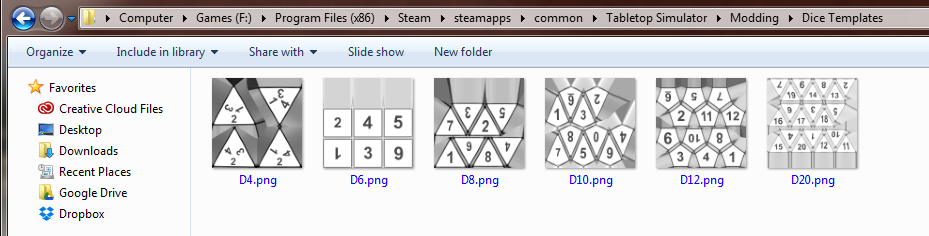

Making it Yourself
Rather than spending $6.50 on each die, you can make your own custom dice for a fraction of the cost.

Thanos makes his own dice.
Custom Dice Stickers
The next step down in quality is to use GameCrafter dice stickers or to print stickers yourself using sticker paper and blank dice.
Print it Yourself
You can also print it yourself using cardstock. This cardstock is 2/3 the thickness of of a poker card, and works with my printer (even though the product specs recommend against it).
This is a template for a die that you can print yourself.
Dice template with fold lines
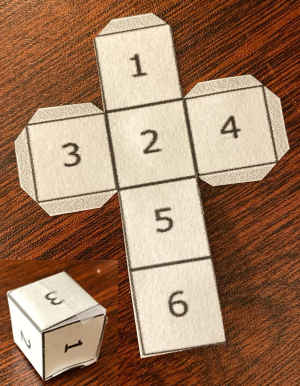
Cut it out, fold, and either glue or tape it.
These can be hard to make and are easy to crush. I think it's a fun project.
Do All Options at Once
When I make custom dice, I use my desktop app Templative, since it allows you to upload to the GameCrafter, create dice in Tabletop Simulator, and create printable dice crosses with one button press.
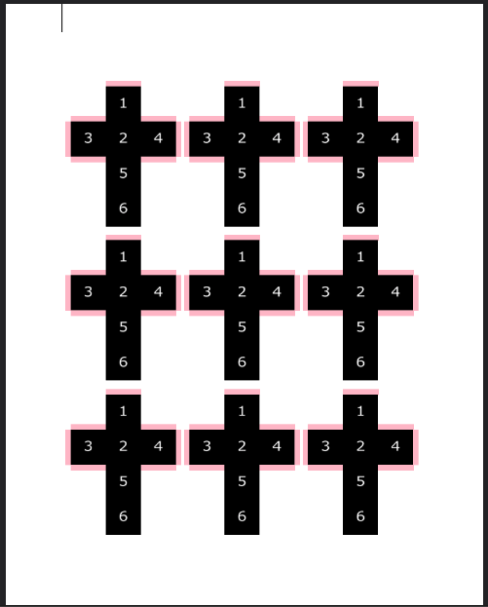
Dice crosses in Templative's printable pdf.
Conclusion
Custom dice can add a unique and personal touch to your tabletop gaming experience. I hope this guide helps you choose the method that best fits your needs and budget.
If you end up making some cool dice, consider emailing me a pic at [email protected]!
