- 1 Getting Started
- 2 Making your Game
- 3 Exporting your Game
Creating Compositions
Create compositions to add products like deck and dice to your game.
To create a new composition, go to the Create Compositions screen. From there we are presented with many, many options for the type of composition we want to create.
First we must choose if we want to create a custom component, like a new poker deck, or if we want add stock components, like standard dice, to our game using the toggle.
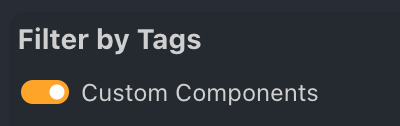
Choosing between stock and custom components
Select a composition type, give it a name, select a size or color if necessary, and press create. This creates the files for our compositions.
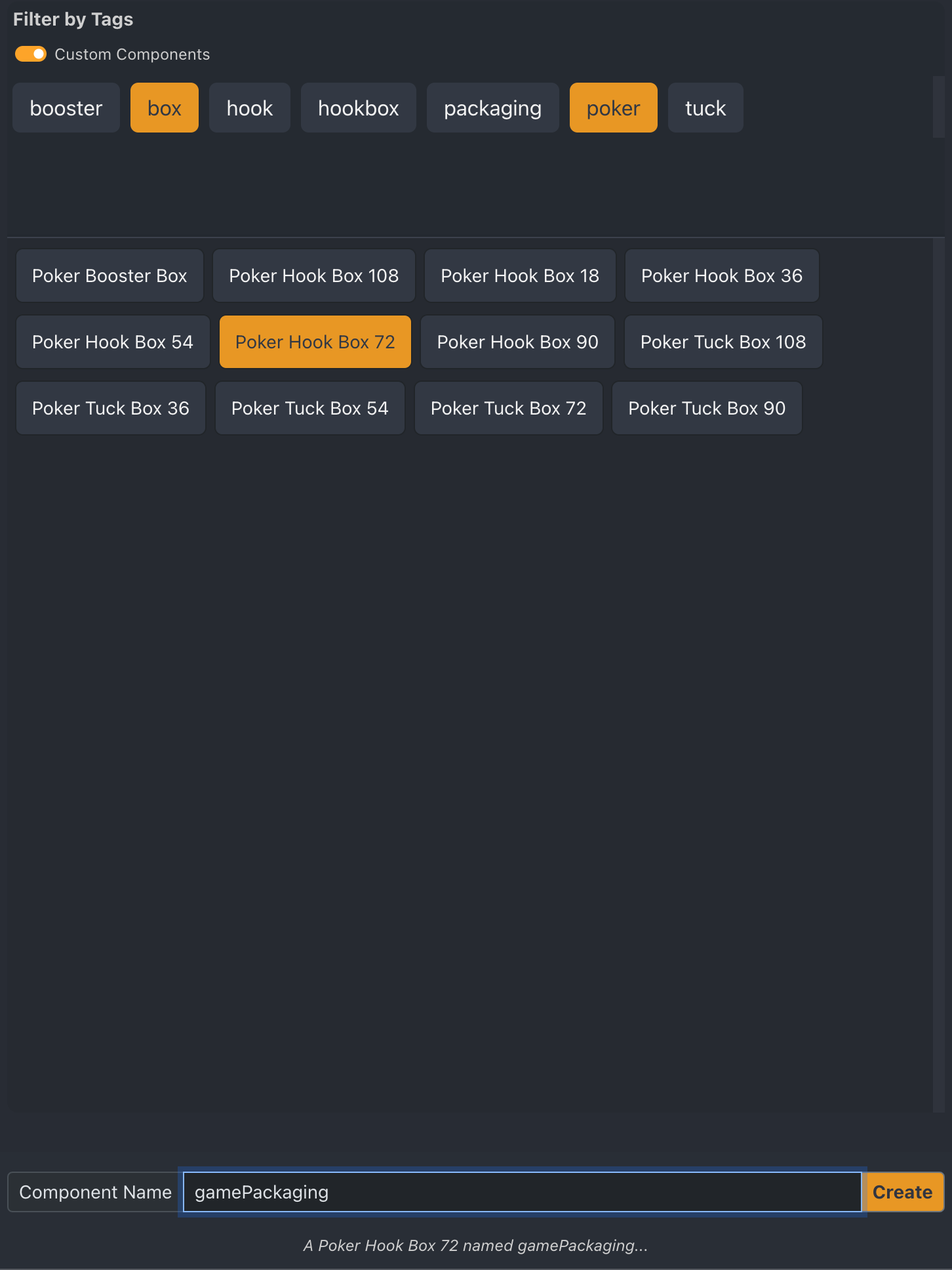
Our completed component.
Now we can proceed to editing our new component in the Edit Component screen, read on in the Art article.
Didn't get your question answered? Consider posting your question in the Templative Discord in the #troubleshooting chat.