- 1 Getting Started
- 2 Making your Game
- 3 Exporting your Game
Exporting to Tabletop Simulator
Export to Tabletop Simulator to playtest your game with your friends virtually.
Tabletop Simulator is one of the most common ways to playtest your game. We create custom content by creating a save that we upload to the Steam Workshop. To do this we:
Go to the Tabletop Simulator Screen.
Put in your Tabletop Simulator saves documents folder, usually ...\Documents\My Games\Tabletop Simulator
Select an outputed game.
Press Create Simulator Save. Wait a couple seconds, this operation can take several seconds.
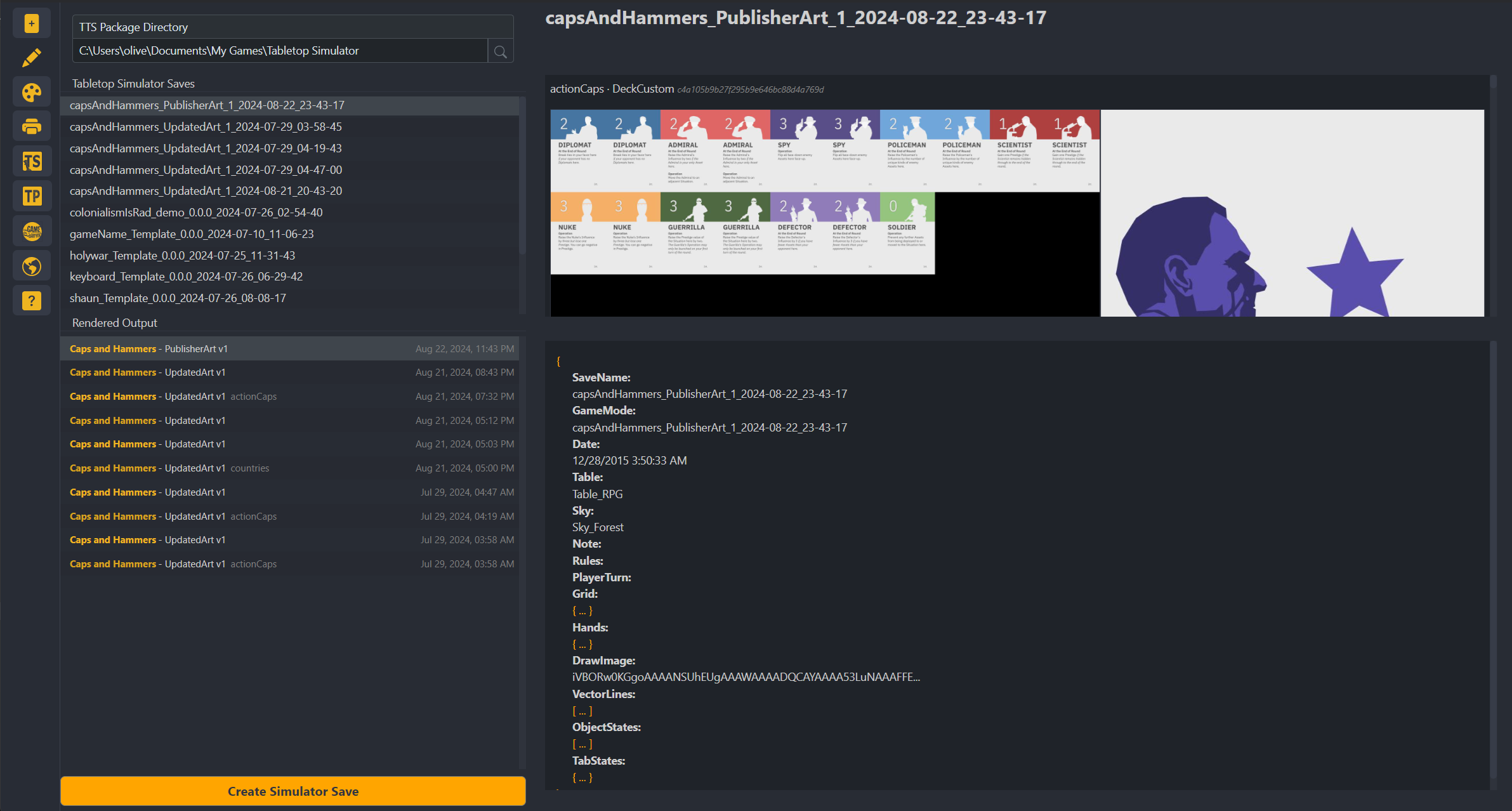
The Tabletop Simulator export interface
Open Tabletop Simulator. Click Create, then Singleplayer. Notice your Templative created saves on the bottom row:
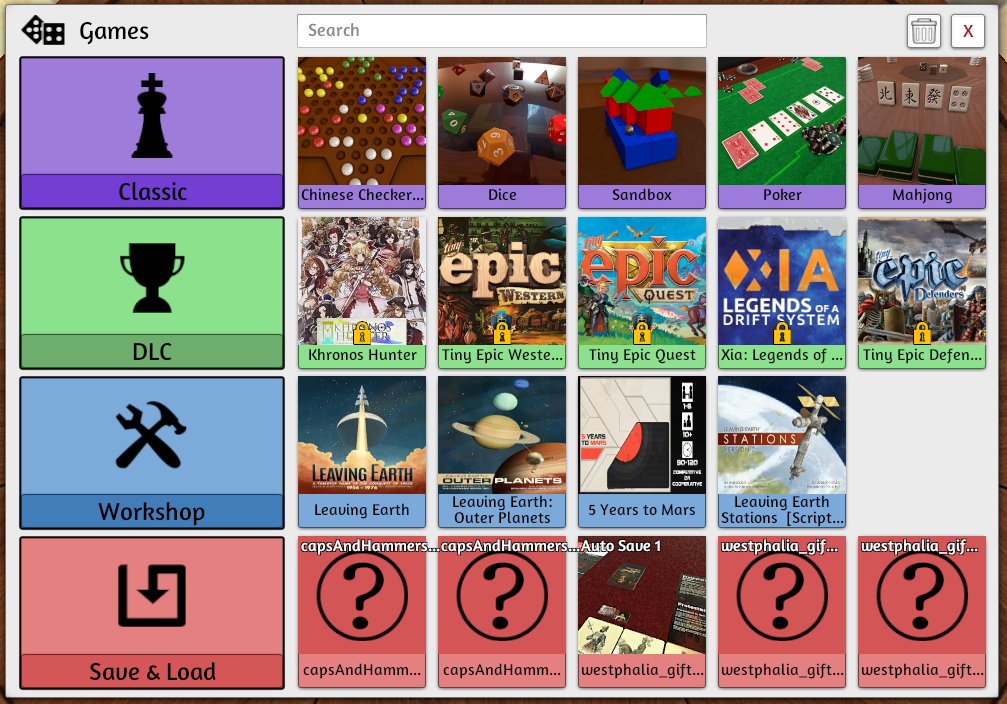
Accessing saved games in Tabletop Simulator
Click the game save we just created.

Game loaded in Tabletop Simulator
Uploading our Tabletop Simulator Game to the Steam Workshop
Now that we have our save, and have moved things around how we like, uploading it is straightforward.
In the top controls of our Tabletop Sim save, click Modding, then Workshop Upload.
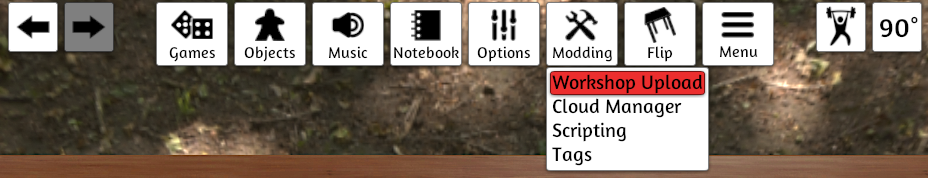
Workshop upload interface
Give it a nice title, description, and thumbnail.
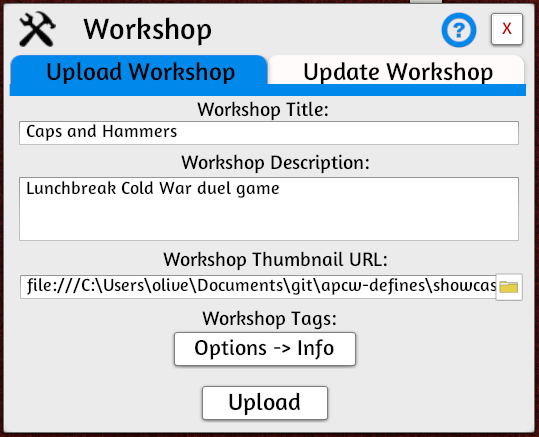
Workshop upload configuration
Consider reading Tabletop Simulator's documentation.
Didn't get your question answered? Consider posting your question in the Templative Discord in the #troubleshooting chat.