- 1 Getting Started
- 2 Making your Game
- 3 Exporting your Game
Rules
Edit your rules within Templative to make sure each render of your game comes with an up to date pdf of the game rules. Every render of your game includes the rules as they looked at the time of rendering.
Your rules are always accessible on the left tab.
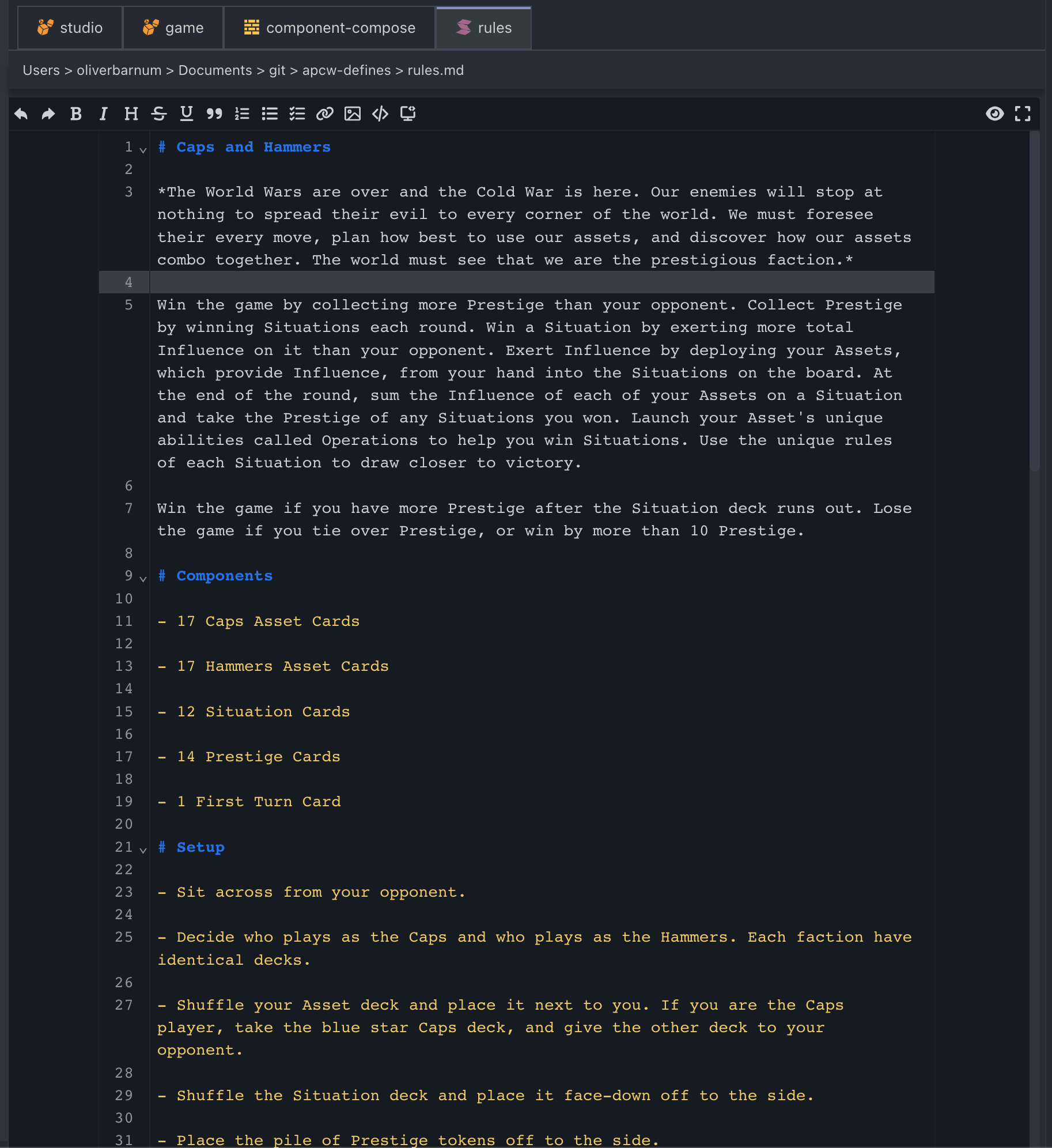
The rules editor interface
Rules files are written in Markdown, a method of writing documentation, but will be exported as a pdf when you render your game.
Images in your Rules
When Templative converts your markdown to pdf, you can use images linked from the web, but not local filepaths. Here's an example .
Consider uploading a card's image to Google Drive, enabling sharing on it, and linking it in your rules to help your players understand the game better.
Didn't get your question answered? Consider posting your question in the Templative Discord in the #troubleshooting chat.