- 1 Getting Started
- 2 Making your Game
- 3 Exporting your Game
Creating a Print and Play
Print and play pdfs are a great to cheaply test renders of your game.
To create a printable pdf, go to the print screen, select an outputed folder of your game and select Create Printout.
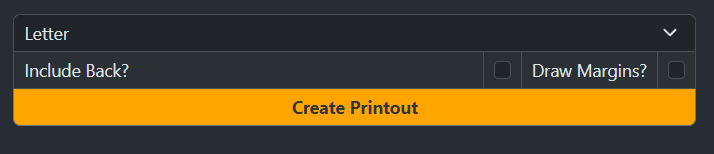
Available print and play options
Typically you will be printing on Letter sized paper, but you can also select Tabloid sized. Decide whether or not you want to include the backs of components.
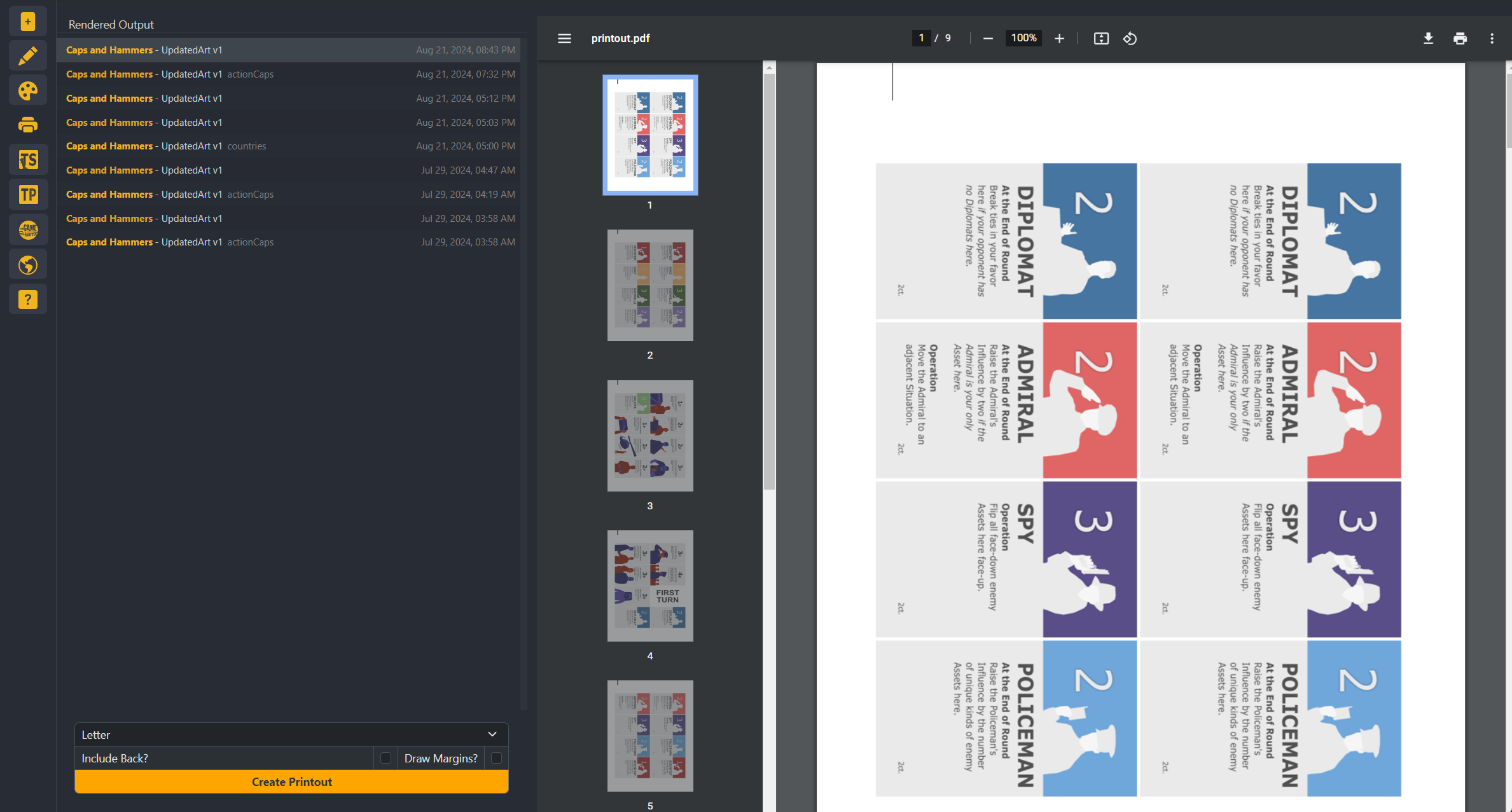
Example print and play output
Stock components, packaging components like deckboxes, and custom components that would be larger than the printable space of your page are not included in your pdf.
Printing Equipment
Home printing can be expensive, but there are affordable options that I believe suffice. Instead of investing in a official printing operation, consider:
HP DeskJet 2755e Printer. This printer can print on cardstock, but it won't look as good as when you print on regular paper. While it cannot print front and back automatically, Templative marks all printable pdfs with a line in the corner to make it easier to feed back it back in for printing on the back.
Cardstock, 199 gsm, 8.5"x11". While this is not as heavy as actual poker cards, you cannot see through to the back and feels fine in the hands.
Paper Guillotine. The best way to cut out your cards.
Paper Corner Rounder. Cardstock cut with the paper guillotine is sharp, and has cut my fingers before. Consider a card rounder for that official look. It is also useful when attmepting to fit cards into a mint tin.
Sticker Paper. Great for putting unique graphics on flat pawns and blank dice.
Didn't get your question answered? Consider posting your question in the Templative Discord in the #troubleshooting chat.