- 1 Getting Started
- 2 Making your Game
- 3 Exporting your Game
Icons in your Text
So you want to put icons in your text and have them move with text wrapping like Magic the Gathering.

My beloved.
Multi-colored icons are not supported by Templative, but you can use an icon font to make single-colored icons.
Icon Fonts
Icon fonts are just fonts that are icons, not characters. This way, they can take on the styling of the text they are a part of.
To make an icon font, take a bunch of svgs that are the same size, upload them into icomoon.io, download the font .zip file, and unzip it into the fonts folder of your project.
This is the guide I followed to make my own icon font.
Click the .ttf file to open it in your font viewer.
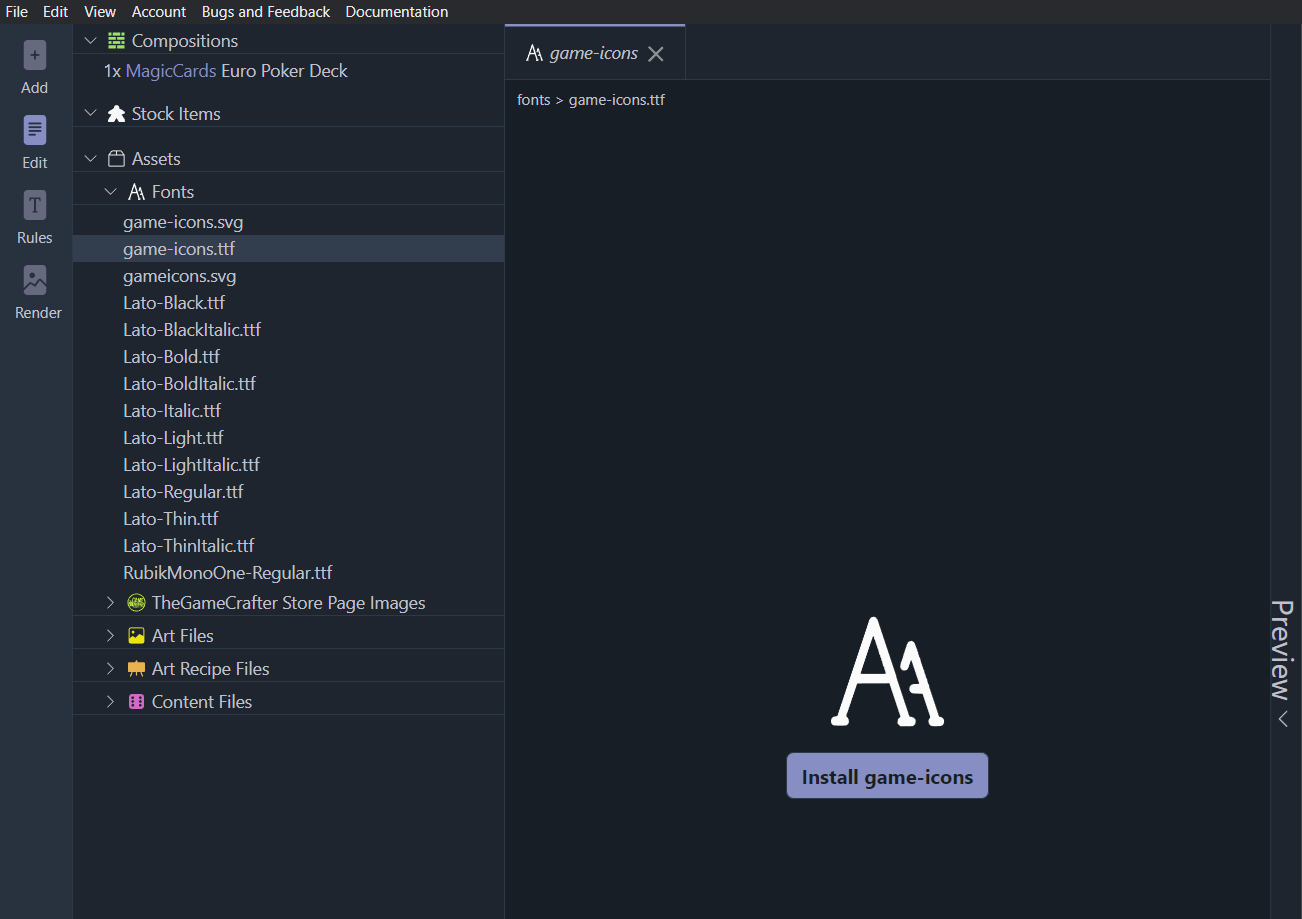
Click the font your downloaded in your Fonts folder.
Click install.
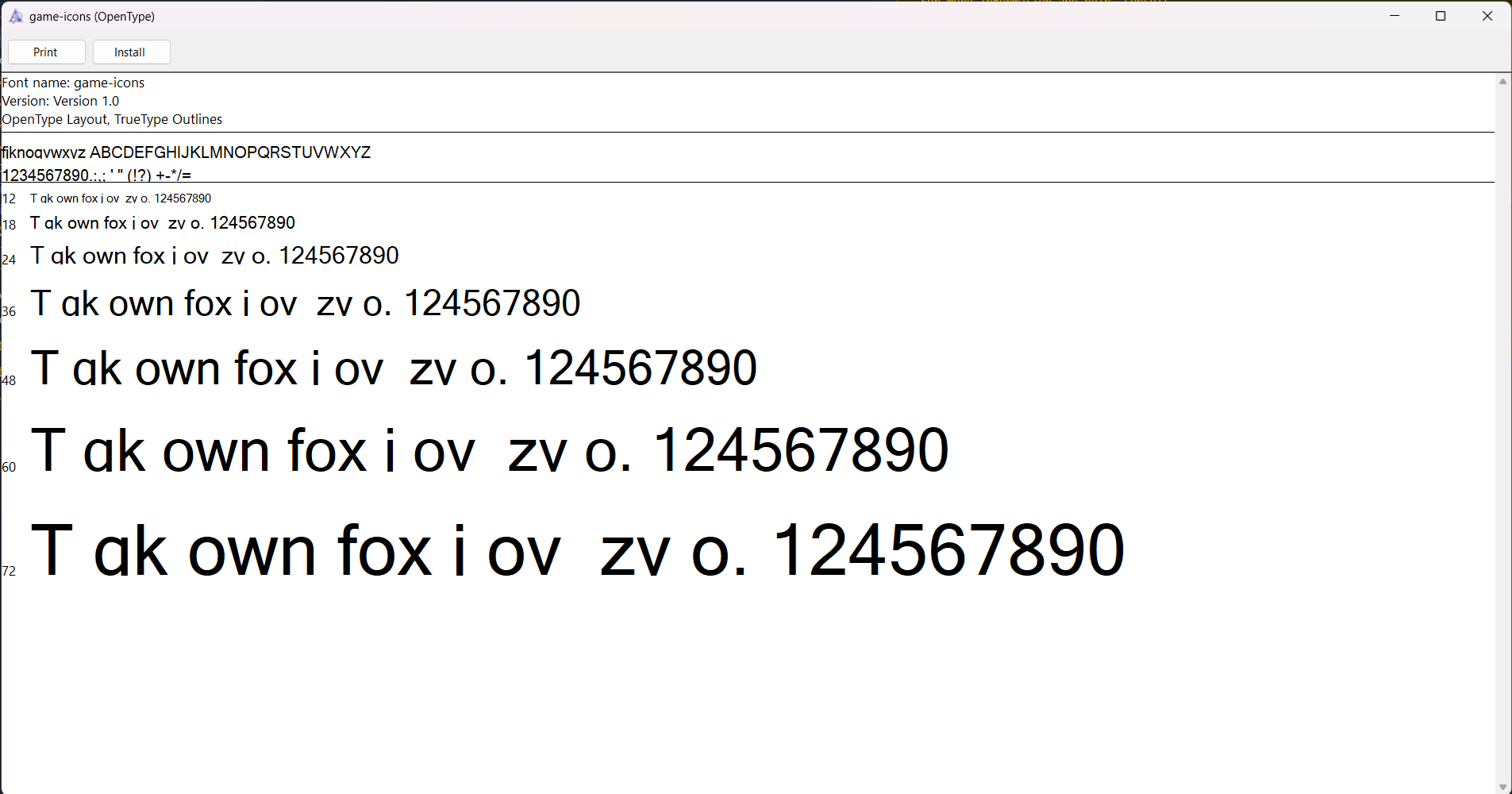
Installing the icon font on Windows.
You can install regular fonts in the same way! I keep the fonts I use in the /fonts folder of my project so my collaborators can use them.
Open the .svg file that came with the icon font in your Fonts folder, this is your reference for how to use icons. Click a glyph you want to use. This will copy the content that loads the icon to your clipboard.
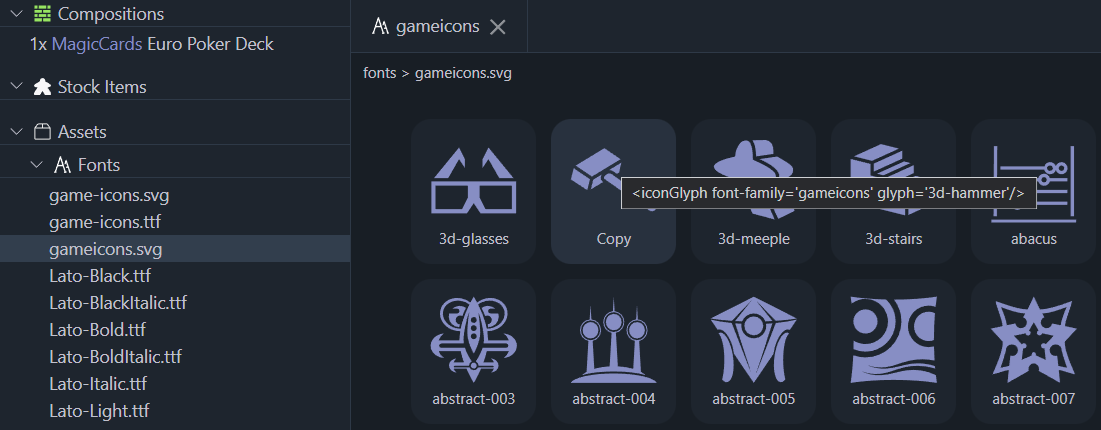
Copying a glyph of an icon font.
Paste the icon from your clipboard into a Content file.
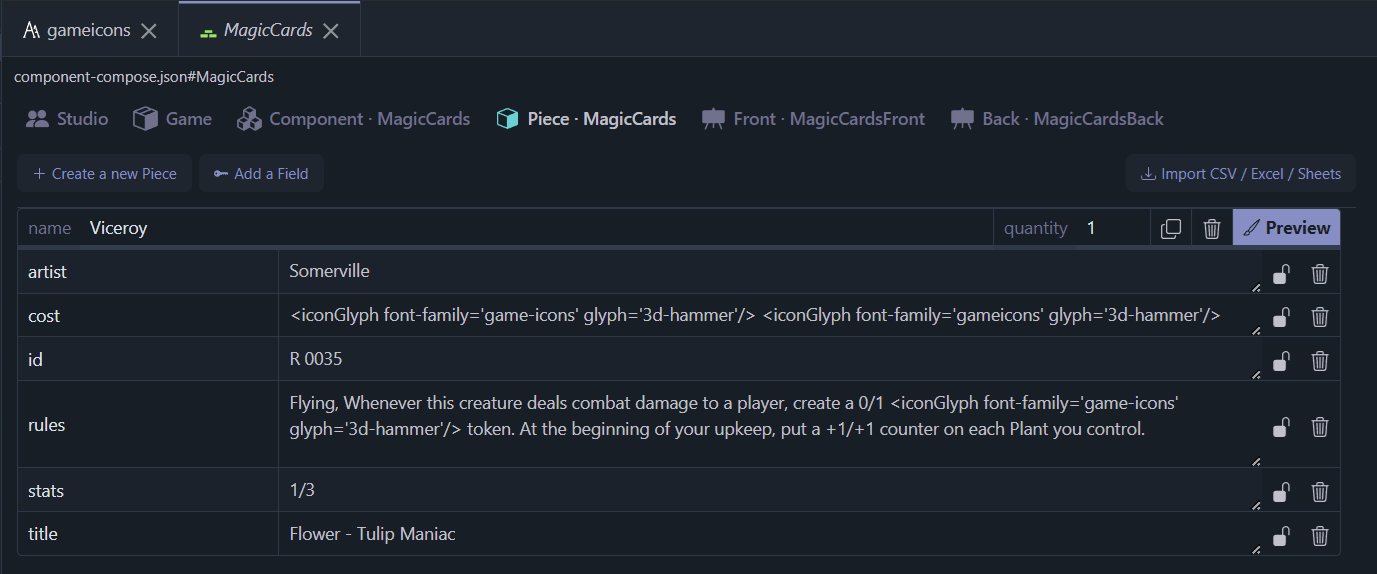
Using the glyph.
And voila! You have an icon in your text.
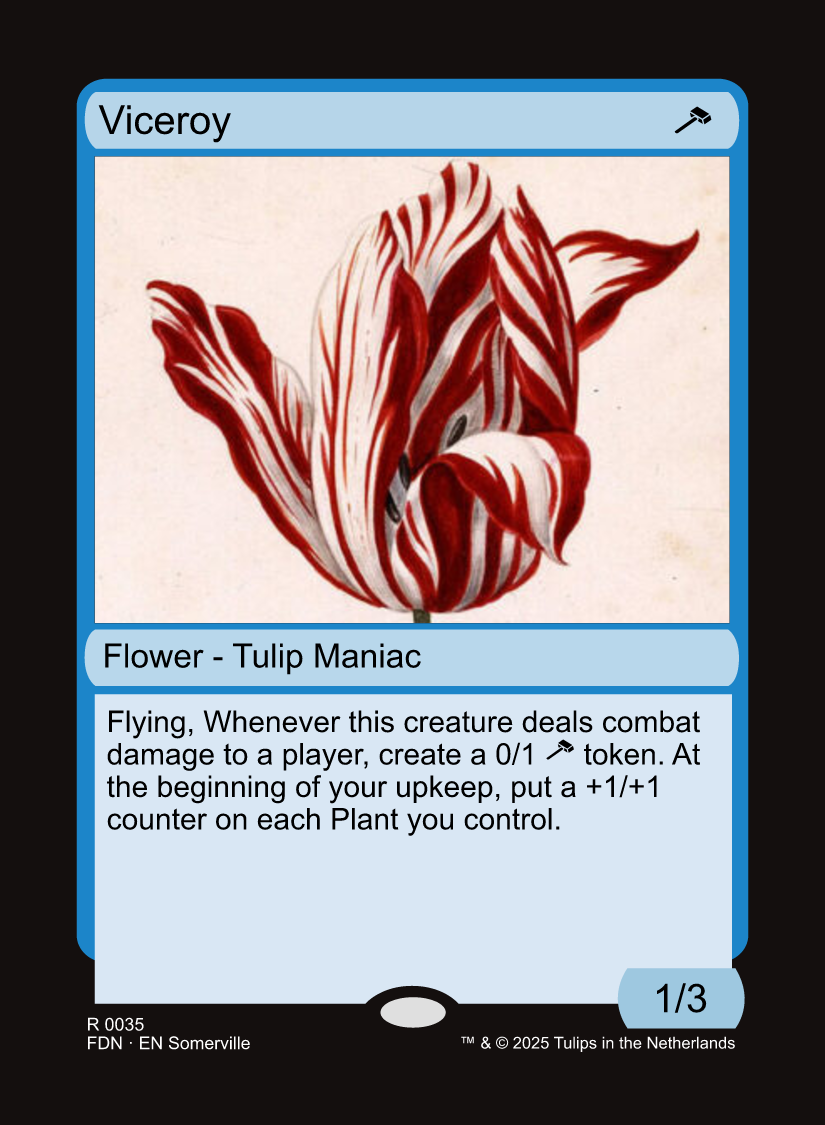
Hammers in place of mana symbols.
Use the Game Icons Font
I like using game-icons.net for icons in my games. They have a huge library of icons, and they are all licensed creative commons for free use.
game-icons.net is chock full of icons.
Want to use these icons in your
I made a font from the icons on the site. You can download it here. The font family is gameicons.
What about Emojis? 🥺
Emojis are not supported by Templative. Inkscape doesn't support 'real' emojis anyway, they make them single color.
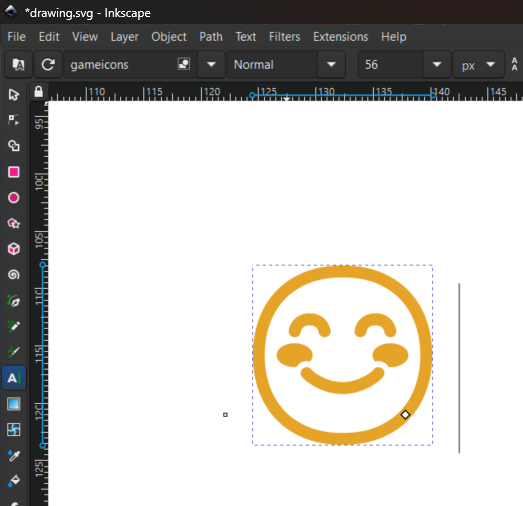
Single color emojis in Inkscape.
Didn't get your question answered? Consider posting your question in the Templative Discord in the #troubleshooting chat.